
Introducing MyResite: A Game-Changing Dashboard to Replace CommunityWare

6 GA4 Metrics You Should Track on Your Community’s Site
We’re less than 2 weeks away from Google’s Universal Analytics (UA) is on its way out and Google Analytics 4 (GA4) will be taking its place finally. As we mentioned in our previous post, GA4 is a completely different analytics platform with a different data model from UA and it’s not only the platform’s framework that has changed. In this post, we will go over some of the most important GA4 metrics you should be tracking for your community’s success.
1. Users
In GA4, there are 3 user metrics: “Total Users”, “New Users”, and “Active Users” while there are only 2 user metrics in UA: “Total Users” and “New Users”. Although “Total Users” still technically means the same thing (i.e. the total number of users) in GA4, it is no longer the primary user metric like it was for UA. Instead, GA4 is introducing “Active Users” as the new primary user metric: the number of engaged users on your website or app. You’ll need to keep in mind that UA typically highlights “Total Users” simply as Users in most reports, and GA4 does the same for “Active Users”. Depending on how often your users return to your website, the “Total Users” metric in UA and the “Active Users” metric in GA4 may be more or less similar.
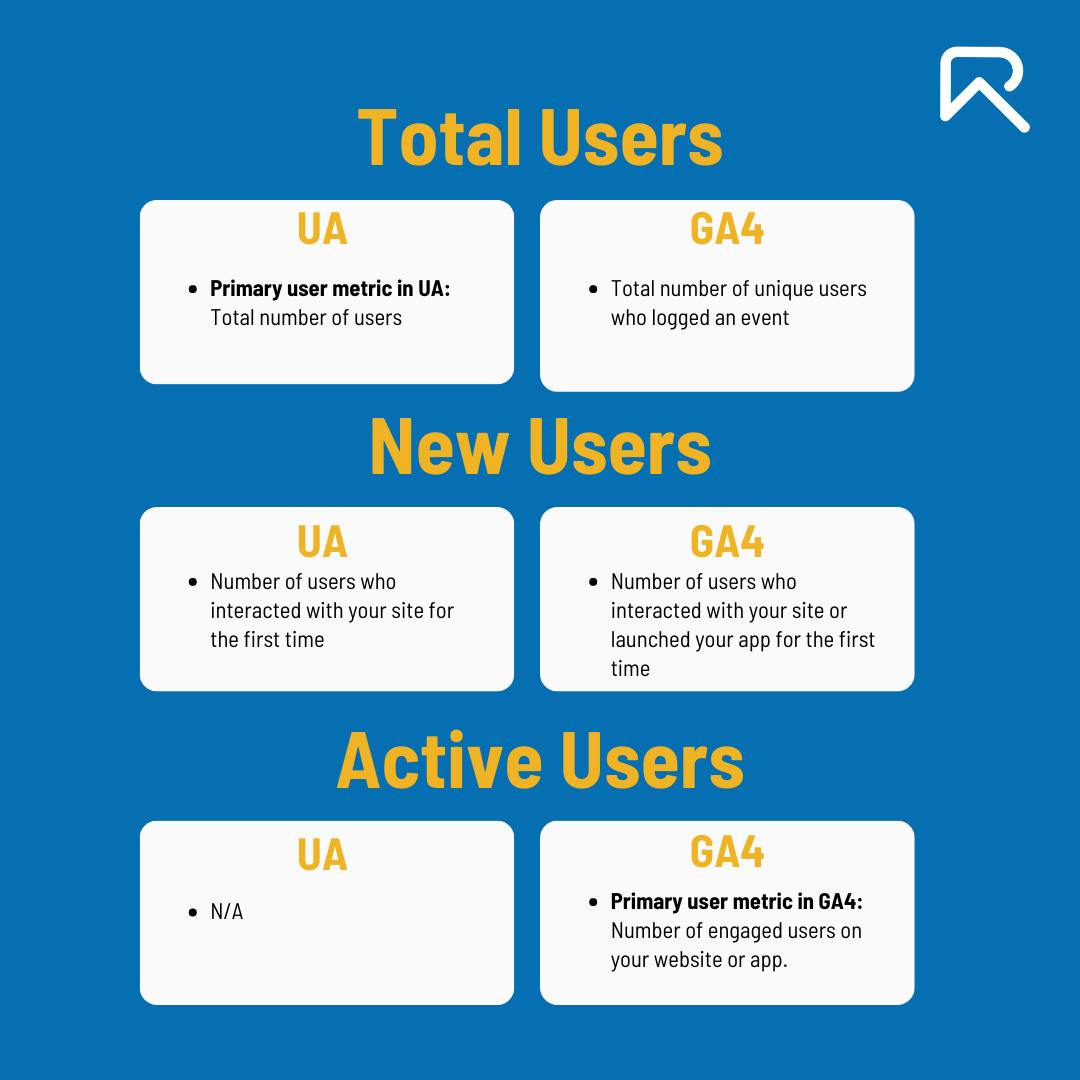
2. Engaged Session
This new GA4 metric shows how much time users spend on your site/app. An engaged Session is defined as a session that spent 10 seconds or more on the site/app or generated conversions or included two or more page/screen views (You can adjust the amount of time for a session to be considered engaged - up to 60 seconds). It helps you identify the most popular pages and prioritize which ones should be improved. Also, please note that GA4 counts a user interaction as a bounce if it doesn’t meet the requirements of an engaged session.
3. Engagement Rate
Another new key metric created by GA4 is Engagement Rate, which is the percentage of engaged sessions on your site/app and also is the inverse of the Bounce Rate (For example, if your Bounce Rate in GA4 is 40%, then 60% of your user sessions were engaged). Although Bounce Rate is still available in GA4, Google defines Bounce Rate differently in an attempt to better measure engagement. The new definition gives us more information about actual interaction with the webpage rather than users simply exiting your website. Engagement Rate is a valuable metric that allows you to monitor how much user interaction your content encourages and retains on your pages. It gives you an understanding of your user experience and how you can optimize it accordingly.
4. Average Engagement Time
Average Engagement Time tells the average amount of time your community’s webpage holds the attention of users.
5. Event Count
Event Count in GA4 refers to the total number of times events have been collected by Google Analytics. Let’s not forget, GA4 is an event-based platform that collects and all data as events including page views and other automatically collected events using enhanced measurement.
6. Conversions
“Conversions” are defined by goals in UA. GA4, in contrast, "Conversions" depend upon the actions you specify as conversion events. The significant difference is UA counts only one conversion per session for each goal while GA4 usually counts every instance of the conversion event, even if the event repeatedly occurs in a single session. This means if a user submits a form twice during the same session, it will only count this conversion once in a single session. With GA4, a user submits the form twice during the same session, two conversions will be counted. To reduce conversion count differences between your UA property and corresponding GA4 property, update your GA4 conversion counting method setting to “Once per session”.
With GA4, it is possible to measure almost anything and even custom metrics! Learning how GA4 stands out from UA and getting familiar with the differences is a must.
If you have any questions or need help with a strategy for migrating to GA4, feel free to get in touch with our marketing team today to learn how we can help you.
Happy Marketing!
The Resite Team